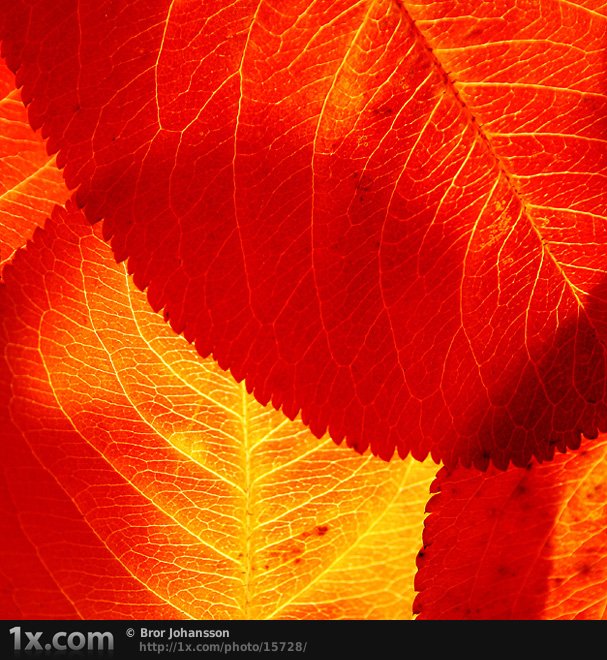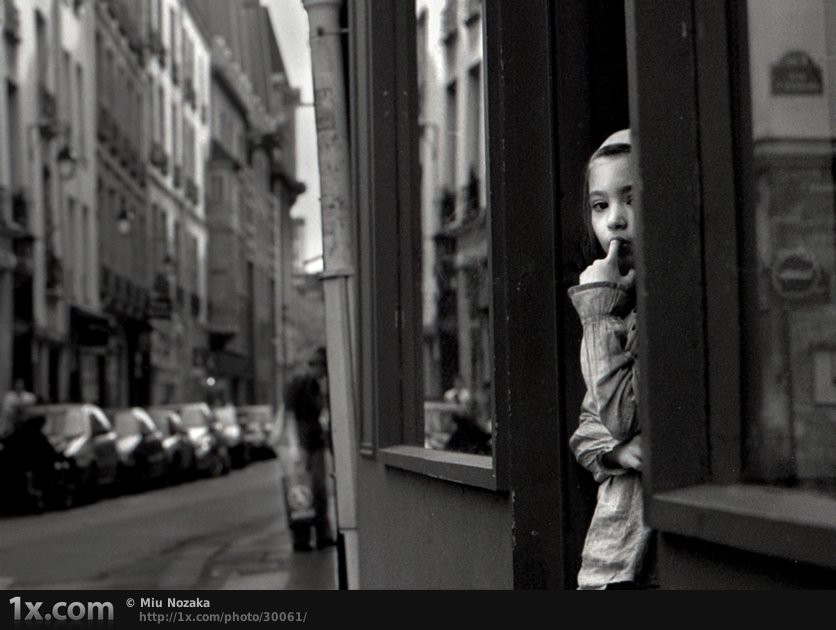Documentation
Introduction
Welcom to SiGMA social network
This script is programmed by PHP and based on Laravel .
This platform is coded based on Twitter and has many features of this system .
This system uses Bootstrap framework and JavaScript library .
This system supports 3 languages such as English, Persian and Danish by default .
Google Translator is also used for easier translation .
For maximum security, the minimum available packages have been used .
Leave your comments with us to upgrade and improve this system .
Support Email : info@sigma.social
Powered By Sigma.social
UI & Ux Designer : Amin Khadivar
Main Programmer : Amin Khadivar
Partners : Farshid Mahmudi , f.Bina
 Features that you have see in the Main Page :
Features that you have see in the Main Page : The Header contains this sections
Logo , Search Box , Login and Register button , Language , Setting
The Main Sidebar contains this sections
Home link , All Users page , Documentation , All Category and All Pages added by admin
The Story contains this sections
All Story added by users in 24h ago
The Posts contains this sections
Includes 2 tabs of the latest posts and trends
The Content Sidebar contains this sections
Includes ads and suggested users and also trending hashtags used in post added in 24h ago
The Footer contains this sections
CopyRight and Powered system
Installation
To install the script, first run the following command
Run this command to create the database
Run this command to create the database seeder
Finally run this command to run the program
Login and Registration
Dashboard
My Profile
The My Profile contains this sections
You can see your cover and avatar profile and this is editable by click on this sections- Your Name and your profile address
- Post , Followers and Following count and by click on Following and Followers you can see the Users followed you or you followed theme on modal .
- You see the Biography and your website and social network linked , such as facebook , twitter , instagram and telegram .
- At the bottom the user information , you see the send post box and after
click on it the Send Post modal opened
- Displayed your posts



Edit Profile
The Edit Profile contains this sections
-
You can edit your personal information include :
- Your Name and your profile address
- Biography
- Your website and social network linked , such as facebook , twitter , instagram and telegram .
- And secret data include email and password

The Following User Posts

Liked Posts

Saved Posts

Chat

Header

Search
You can search for Users , Hashtags , Post Titles and Content .

Sent Post and Story
After logged in your account , you can send Post and Story

Send Post modal
This modal include Title, Description , Image or Video upload section , choose Post Language and choose enable or disable Comments for your post
You can create a new hashtag by typing #Your_Hashtag or choose from previous hashtags and You can also type @admin to mention existing users and send a notification to the person .

Send Story modal
This modal include Image upload section and Story description

Notifications
You can see last Notifications .

Languages
You can see default Languages .

RTL (Right to Left) Version

User Access
This section include User Name and after dropdown menu opened , see Dashboard , Profile , Edit Profile and finally Loguot .

Setting
Click the Setting icon to open SideNav and you can change the Display default color to dark or light Mode .
After Click the Setting icon SideNav opened and you can Switch Theme Color
to dark or light Mode .
Also include Google Translate in this section .

Dark Mode Look like this , Let's Test it!

Post Details
The general structure of the site posts

Title and Description
In this section you see post title if existed and post description .
If you upload an image or video, it will be displayed in this section .

Like
You can Like post with press this button

More
Post link and more description

Post View
Show Post Viewers in this section

Post Language
Show Post Language shared by users

Post Comment
Click this button and see Comment box and share comment quickly .

Save Post
In this section, you can save posts and archive it on Dashboard / Saved Post

Report Post
In this section, you can report illegal posts

Admin Panel
The admin menu is visible for users who have admin access in Main Sidebar.
Admin Panel include this sections

Site Setting
The admin menu is visible for users who have admin access in Main Sidebar.
Site Setting Includes the following sections

Admin Posts
In this section, you have access to all user posts and you can delete posts if needed.

Admin Users
In this section, you have access to all users and you can delete users if needed.

Edit Users
In this section you can verify users or change their access to the admin user.Verified users will receive a blue tick

Admin Tags
In this section, you have access to all Tags and you can delete posts if needed.

Admin Categories
In this section, you have access to all Categories and you can Add , edit and delete posts if needed.

Reported Posts
In this section, you have access to all Posts reported by users

Admin Pages
In this section, you have can create pages . All pages show in the Main Sidebar based on language you choosed .

Archive Pages
In this section, you see all pages and Add , edit and Delete pages .